❤️how to use LinkedIn network ? ❤️ communities ❤️collaboration ❤️ network ❤️
Linkedin is a social networking platform specifically designed for professionals. It was founded in 2002 and is currently owned by Microsoft. Linkedin allows users to create a profile highlighting their skills and professional experience, connect with other professionals in their industry, and search for job opportunities.
In addition to personal profiles, Linkedin also offers company pages where businesses can promote their brand, share company updates, and attract potential employees.
Linkedin also offers a range of tools and features for recruiters and hiring managers, including job postings,
candidate search, and applicant tracking.
LinkedIn is available in both free and premium versions. The premium version offers additional features such as enhanced search capabilities, access to contact details for other users, and
more detailed analytics on profile views and job postings.
How can I create a Linkedin profile ?
Creating a LinkedIn profile is a straightforward process. Here are the basic steps:
1. Go to the LinkedIn website (www.linkedin.com) and click on "Join now" to create a new account.
2. Enter your first and last name, email address, and a password for your account.
3. Choose your location and the industry you work in.
4. Add your current job title and company, as well as your educational background.
5. Customize your profile by adding a photo, headline, and summary that highlights your skills and experience.
6. Add any additional information to your profile, such as your previous work experience, skills, and volunteer experience.
7. Connect with other professionals on LinkedIn by searching for people you know or using the "People You May Know" feature.
8. Engage with the LinkedIn community by sharing updates, commenting on other people's posts, and joining groups related to your industry.
Remember to keep your profile up-to-date and make sure it reflects your current skills and experience. This will help you to make the most of LinkedIn's networking and job searching features .
What are some best practices for networking on Linkedin?
Here are some best practices for networking on LinkedIn:
1. Complete your profile: A complete and professional-looking profile is essential to making a good impression on other professionals. Make sure your profile includes a profile picture, a headline, a summary, and all relevant experience and skills.
2. Connect with people you know: Start by connecting with friends, family, colleagues, and acquaintances. You can also connect with people you have met at events or conferences.
3. Personalize your connection requests: Instead of sending a generic connection request, personalize your message and explain why you want to connect. This will increase the likelihood that the other person will accept your request.
4. Engage with your network: Stay active on LinkedIn by commenting on other people's posts, sharing relevant content, and participating in group discussions. This will help you to establish yourself as a thought leader in your field.
5. Offer help and support: Be willing to help others in your network by offering advice, resources, or introductions. This will help you to build valuable relationships and establish yourself as a trusted and helpful professional.
6. Be professional and courteous: Always be professional and courteous in your interactions on LinkedIn. Avoid controversial topics and be respectful of other people's opinions and perspectives.
By following these best practices, you can build a strong professional network on LinkedIn that can help you to advance your career and achieve your goals.
How can I use Linkedin to find job opportunities?
Here are some ways to use LinkedIn to find job opportunities:
1. Set up job alerts: LinkedIn allows you to create job alerts based on your search criteria. You can specify the job title, location, industry, and other relevant factors, and LinkedIn will send you notifications when jobs matching your criteria are posted.
2. Use the job search feature: Use LinkedIn's job search feature to search for job opportunities by keyword, location, industry, and other relevant factors. You can also filter your search results by company, job function, and experience level.
3. Apply for jobs directly on LinkedIn: Many companies post job openings on LinkedIn, and you can apply for these jobs directly on the platform. LinkedIn will automatically populate your application with the information from your profile, making the process quick and easy.
4. Network with recruiters and hiring managers: Connect with recruiters and hiring managers in your industry and engage with them by commenting on their posts and sharing relevant content. This can help you to establish valuable relationships and increase your chances of being considered for job opportunities.
5. Join Linkedin groups: Join Linkedin groups related to your industry, job function, or interests. Participate in group discussions and engage with other members to expand your network and increase your visibility.
6. Use the "Open to Work" feature: LinkedIn's "Open to Work" feature allows you to indicate to recruiters and hiring managers that you are open to new job opportunities. You can specify the types of roles you are interested in and the location, making it easier for recruiters to find you.
By using these strategies, you can leverage the power of LinkedIn to find job opportunities and advance your career.
What are some tips for networking effectively on Linkedin?
Here are some tips for networking effectively on LinkedIn:
1. Be clear about your goals: Before you start networking on LinkedIn, be clear about your goals and what you want to achieve. This will help you to focus your efforts and make the most of your time on the platform.
2. Personalize your messages: When reaching out to people on LinkedIn, personalize your message and explain why you want to connect. This will help you to establish a rapport and increase the likelihood that the other person will accept your request.
3. Follow up regularly: After connecting with someone on LinkedIn, follow up regularly to stay in touch and build a relationship. This can be as simple as sharing an interesting article or congratulating them on a new job or accomplishment.
4. Offer value: When networking on LinkedIn, focus on offering value to others rather than just asking for help. Share your knowledge, expertise, and resources, and be willing to help others in your network.
5. Participate in groups and discussions: Join LinkedIn groups related to your industry or interests and participate in group discussions. This will help you to expand your network and establish yourself as a thought leader in your field.
6. Be professional and courteous: Always be professional and courteous in your interactions on LinkedIn. Avoid controversial topics and be respectful of other people's opinions and perspectives.
By following these tips, you can network effectively on LinkedIn and build valuable
relationships that can help you to advance your career and achieve your goals.
What are some common mistakes to avoid when networking on Linkedin?
Here are some common mistakes to avoid when networking on LinkedIn:
1. Sending generic connection requests: Avoid sending generic connection requests on LinkedIn. Instead, personalize your message and explain why you want to connect. This will increase the likelihood that the other person will accept your request.
2. Being too self-promotional: While it's important to highlight your skills and experience on LinkedIn, avoid being too self-promotional. Instead, focus on offering value to others and building relationships.
3. Forgetting to follow up: After connecting with someone on LinkedIn, make sure to follow up regularly to stay in touch and build a relationship. Forgetting to follow up can make it difficult to establish a connection.
4. Focusing on quantity over quality: While it's important to build a large network on
LinkedIn, don't sacrifice quality for quantity. Focus on building meaningful relationships with people who can help you achieve your goals.
5. Ignoring LinkedIn etiquette: Always be professional and courteous in your interactions on LinkedIn. Avoid controversial topics, be respectful of other people's opinions and perspectives, and respond promptly to messages and invitations.
6. Neglecting your profile: Your LinkedIn profile is your professional brand, so make sure to keep it up-to-date and complete. Neglecting your profile can make it difficult to make a good impression on other professionals.
By avoiding these common mistakes, you can network effectively on LinkedIn and build valuable relationships that can help you to advance your career and achieve your goals
Here are some effective ways to offer value to others on Linkedin:
1. Share relevant content: Share articles, blog posts, and other content that is relevant to your industry or interests. This can help to establish you as a thought leader and provide value to your network.
2. Offer advice and expertise: If someone in your network is seeking advice or guidance on a particular topic, offer your expertise and insights. This can help to establish you as a helpful and valuable resource.
3. Make introductions: If you know someone in your network who can benefit from connecting with someone else in your network, make an introduction. This can help to build valuable relationships and increase your credibility.
4. Provide recommendations: If you have worked with someone in the past and can vouch for their skills and experience, offer to provide a recommendation on their LinkedIn profile. This can help to boost their credibility and increase their chances of finding job opportunities.
5. Volunteer your time: If you have expertise or skills that can benefit a nonprofit or charitable organization, offer to volunteer your time and services. This can help to establish you as a community-minded professional and provide value to others.
By offering value to others on LinkedIn, you can build meaningful relationships and establish yourself as a valuable resource in your industry or field.
How can I find relevant content to share
Here are some ways to find relevant content to share on LinkedIn ?
1. Follow relevant influencers: Follow influencers in your industry or field on LinkedIn and share their posts with your network. This can help to establish you as a thought leader and provide value to your network.
2. Join Linkedin groups: Join Linkedin groups related to your industry or interests and participate in group discussions. This can help you to discover relevant content and connect with other professionals in your field.
3. Use LinkedIn's content suggestions: LinkedIn's content suggestions feature recommends articles and posts based on your interests and activity on the platform. This can be a great way to discover new content to share with your network.
4. Set up Google Alerts: Set up Google Alerts for keywords related to your industry or interests, and receive notifications when new content is published on those topics. This
can help you to stay up-to-date on the latest trends and developments in your field.
5. Use content curation tools: Use content curation tools such as Feedly or Pocket to
discover and save relevant articles and posts. You can then share these articles with your network on LinkedIn
By finding and sharing relevant content in LinkedIn you can establish yourself as a thought leader and provide value to your network
Can you recommend any content curation tools besides Feedly and Pocket?
Yes, here are some other content curation tools that you might find useful for finding and sharing relevant content on Linkedin:
1. Flipboard: Flipboard is a content curation tool that allows you to create a personalized
magazine with articles, blog posts, and other content related to your interests. You canthen share your magazine with your network on LinkedIn.
2. Scoop.it: Scoop.it is a content curation tool that allows you to discover and share content on a variety of topics. You can use Scoop.it to create a "topic page" with curated content on a specific topic, and then share your page with your network on Linkedin.
3. Curata: Curata is a content curation tool that uses machine learning to discover and curate content on a variety of topics. You can use Curata to create a curated newsletter or content hub, and then share your curated content with your network on Linkedin.
4. ContentStudio: ContentStudio is a content curation and social media management tool that allows you to discover and share content on a variety of social media platforms, including LinkedIn. You can use ContentStudio to create a content calendar and schedule your posts in advance.
By using these content curation tools, you can discover and share relevant content on LinkedIn more efficiently and effectively, and establish yourself as a valuable resource in your industry or field.
more about Curata
Curata is a content curation and marketing platform that uses machine learning algorithms to discover and curate content on a variety of topics. The platform helps marketers and content creators to find and share high-quality, relevant content with their audiences. Curata's content curation engine uses artificial intelligence and natural language processing
to filter and prioritize content based on relevance, authority, and engagement. The platform can also be integrated with other content management systems, such as WordPress or HubSpot, to streamline content distribution and publishing.
In addition to content curation, Curata also offers content marketing analytics and reporting features. The platform provides insights into content performance, including engagement metrics, social shares, and traffic data. This can help marketers to identify which types of
content are resonating with their audiences and adjust their content strategy accordingly.
Curata also includes features for content planning and collaboration, including a content calendar and workflow management tools. This can help teams to plan and execute their content marketing campaigns more efficiently.
Connect
Email 💌 muthalmohan8@gmail.com
Follow us on Facebook telegram YouTube Instagram
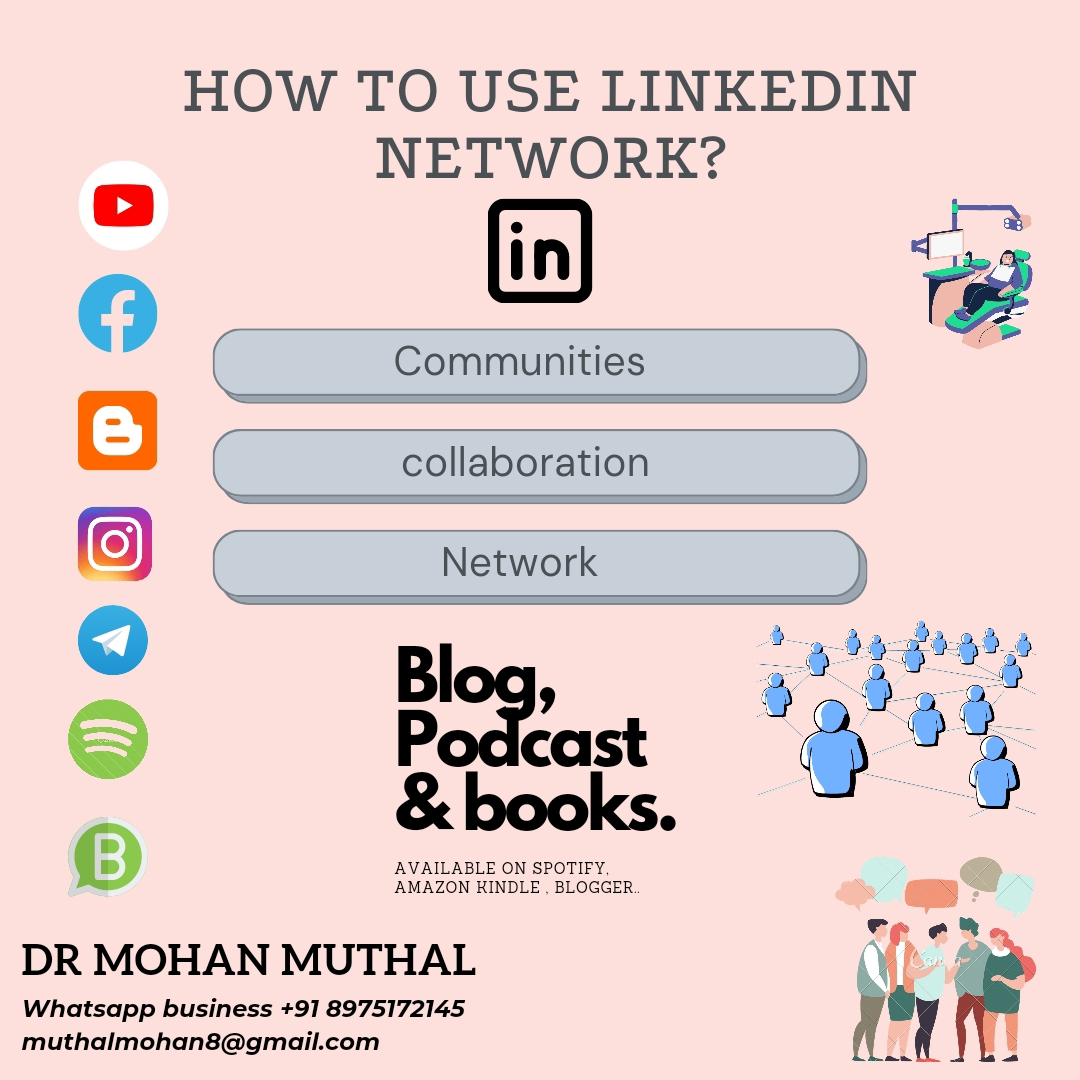





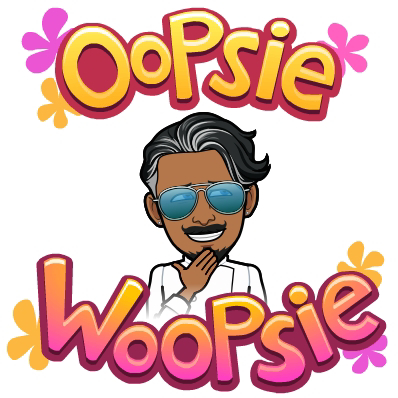
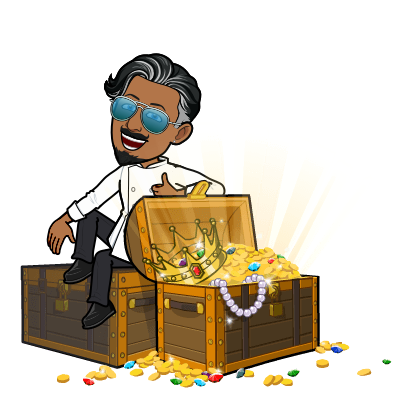
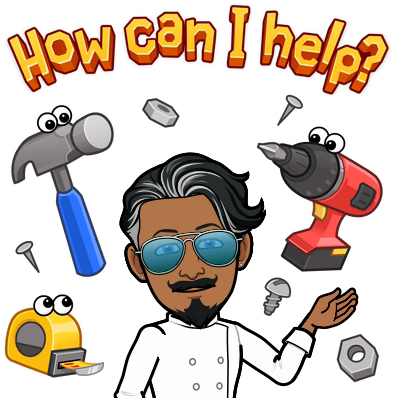



Comments